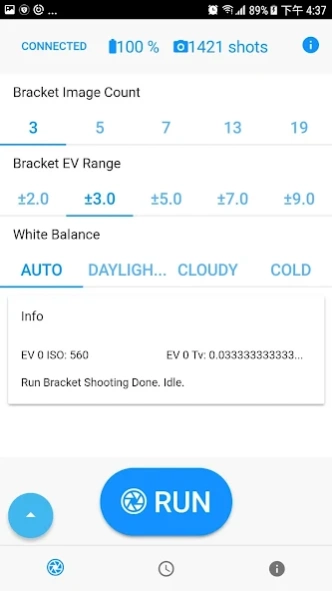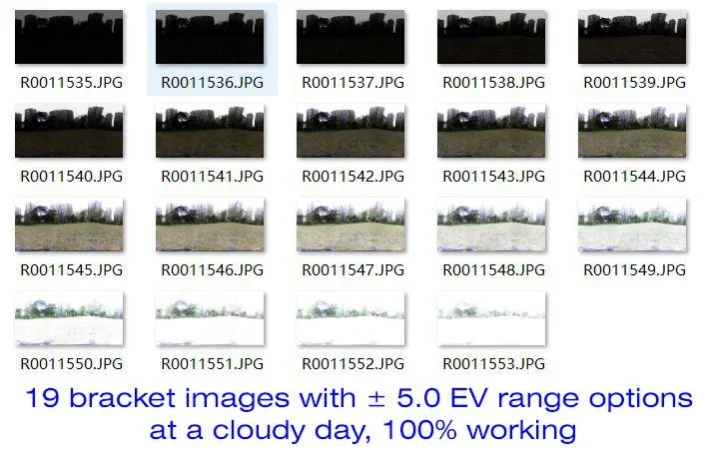360 HDR Bracket Tool 3.0.5
Paid Version
Publisher Description
360 HDR Bracket Tool - Auto shoot HDRI. Designed for Theta Z1/V/SC/S. Better than the Official App
This app is actively developed by an FX TD (Visual Effects Technical Director), aiming to allow fast and no-brainer preparing 360° images for producing HDRI images efficiently with RICOH Theta S/SC/V/Z1. Images taken need to be exported to another app or on the computer to merge them into the .hdr or the .exr file. There are lots of options to do that, it is suggested to use Photomatrix, PT Gui, Photoshop or Lightroom with the plugin.
Features include,
1. Automatically Shooting Multiple 360° Images For HDRI.
2. Shoot Backplates with the phone camera, and organize files efficiently
3. Automatically calculate exposure settings, allowing to cover wide EV range (this app is now capable of shooting up to ± 9.0 EV range). This means you will not need to struggle with ISO or Shutter Speed Setting anymore with this app.
4. Automatically Download Images just shot or afterward with file name changed to be meaningful.
5. Comprehensive logging functions to allow TD working without pressure on set. Allowing Show thumbnails, comments, image file inspection, etc.
6. Comprehensive tutorial included.
7. Connection, Theta Battery and Capacity Indicator.
Notice,
1. This app requires a minimum Theta firmware version.
Theta S: 1.82
Theta SC: 1.20
Theta V: 1.11
Theta Z1: 1.11
eg. for Theta S,
RICOH provided an app here https://theta360.com/en/support/download/firmware/s/. A tutorial on how to upgrade is here https://theta360.com/en/support/manual/s/content/pc/pc_09.html
2. This app supports the latest Theta Z1 device.
Also working with Theta SC and Theta V, it actually performing better on Theta V and Z1, since they have wider EV range on iso/shutter speed/image resolution setting.
3. This app doesn't work with the Client Mode, nor the Bluetooth. Please make sure to turn off Theta device Client Mode for newer Theta V and Theta Z1 devices. Client Mode means Theta device and Mobile phone connects to the same router with same LAN. This app only works when the mobile phone connects to Theta device's Wifi Hotspot.
Last Edit, 2019-10-05, By Jianming Guo
About 360 HDR Bracket Tool
360 HDR Bracket Tool is a paid app for Android published in the Screen Capture list of apps, part of Graphic Apps.
The company that develops 360 HDR Bracket Tool is Jianming Guo. The latest version released by its developer is 3.0.5.
To install 360 HDR Bracket Tool on your Android device, just click the green Continue To App button above to start the installation process. The app is listed on our website since 2020-08-31 and was downloaded 13 times. We have already checked if the download link is safe, however for your own protection we recommend that you scan the downloaded app with your antivirus. Your antivirus may detect the 360 HDR Bracket Tool as malware as malware if the download link to com.vfxware.thetashdr is broken.
How to install 360 HDR Bracket Tool on your Android device:
- Click on the Continue To App button on our website. This will redirect you to Google Play.
- Once the 360 HDR Bracket Tool is shown in the Google Play listing of your Android device, you can start its download and installation. Tap on the Install button located below the search bar and to the right of the app icon.
- A pop-up window with the permissions required by 360 HDR Bracket Tool will be shown. Click on Accept to continue the process.
- 360 HDR Bracket Tool will be downloaded onto your device, displaying a progress. Once the download completes, the installation will start and you'll get a notification after the installation is finished.